DJI DeliveryHub is a one-stop air delivery management platform. It facilitates efficient operation planning, comprehensive operation status monitoring, centralized team resource management, and data collection and analysis.
Smart Task Planning and Execution

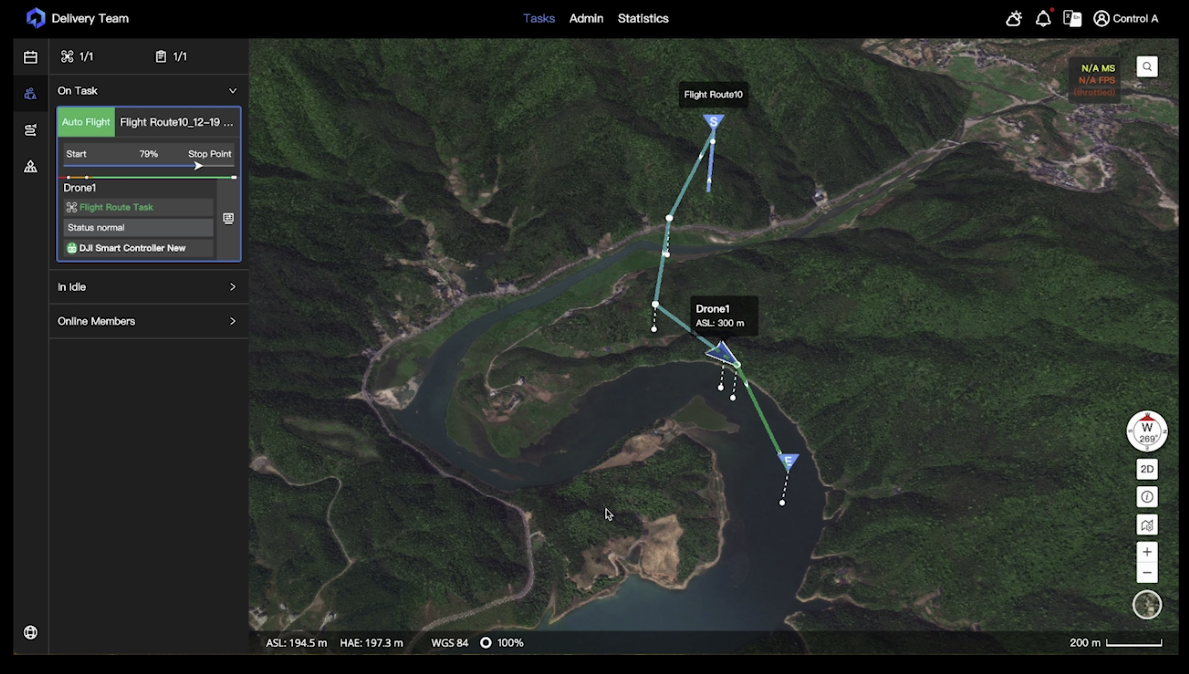
Drone Status Monitoring
View the position, status, and flight routes of drones in real time on a 2.5D Base Map[1] which displays global elevation data. View the live feed directly from the drone’s high resolution FPV gimbal camera.
Real-Time Sync Across Multiple Terminals
DJI DeliveryHub synchronizes and displays operation status on remote controllers, mobile devices, and computers. Share operation messages to teammates for efficient collaboration.

Route Planning and Management
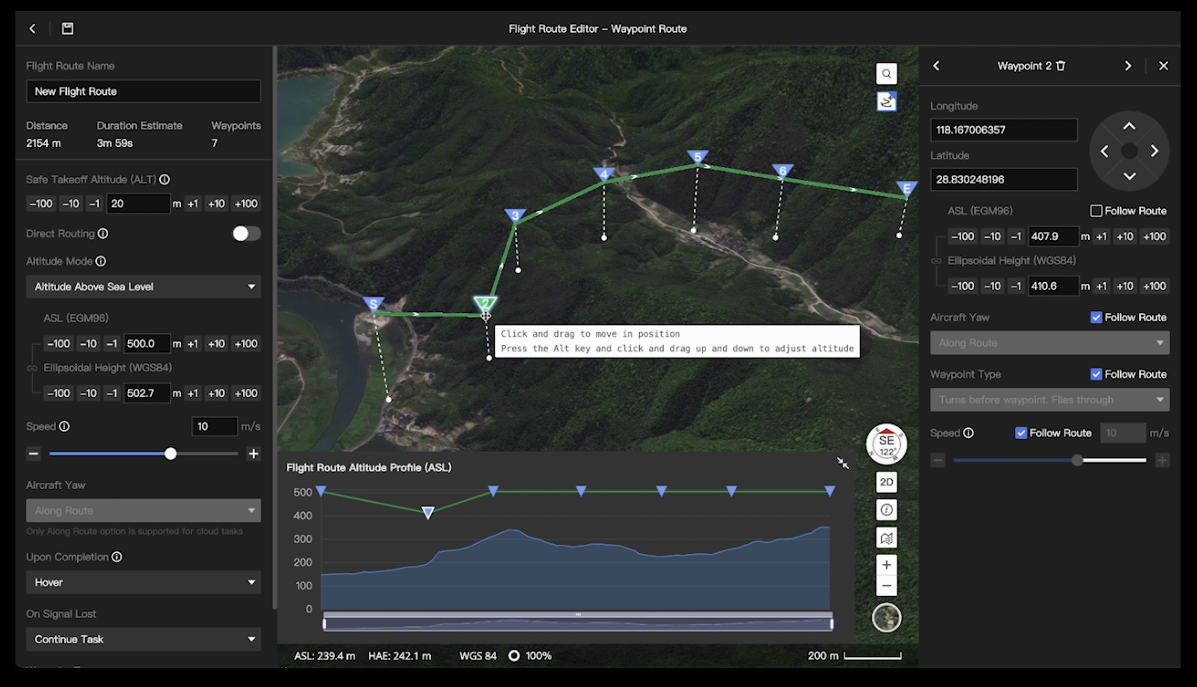
Synchronized Location Management
Mark locations, allocate operation areas, and set and manage alternate landing sites using remote controllers, mobile devices, and computers. Locations are synchronized among multiple devices in real-time for efficient collaboration.
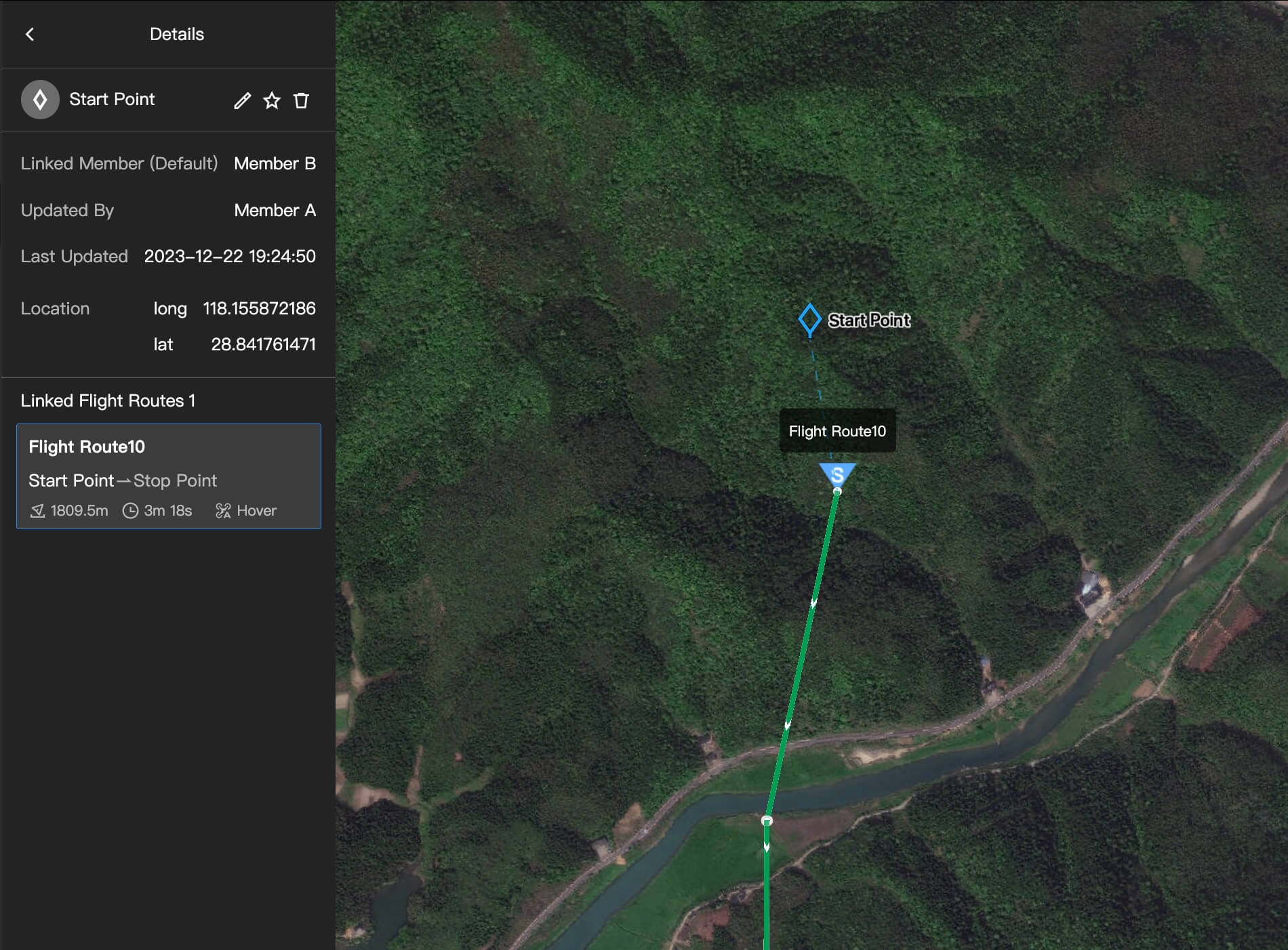

Location Linking
Associate commonly used locations with operators and routes for efficient regional operations.
Alternate Landing Site Management
Set and manage alternate landing sites for safe landing in case of an emergency.
DJI takes the security of your data seriously. We use best-in-class measures to protect the integrity of your photos, videos, flight logs, and other user data, allowing you to confidently use the full power of a cloud-based fleet management system. DJI FlyCart 30 and DJI DeliveryHub is built to maintain integrity across multiple levels of the drone and data management process – from device connection and maintenance, to data upload and transmission, to cloud service storage and operational security.
DJI DeliveryHub uploads, stores and manages data on cloud servers operated by Amazon Web Services, which are compliant to ISO/IEC 27001 security certifications.
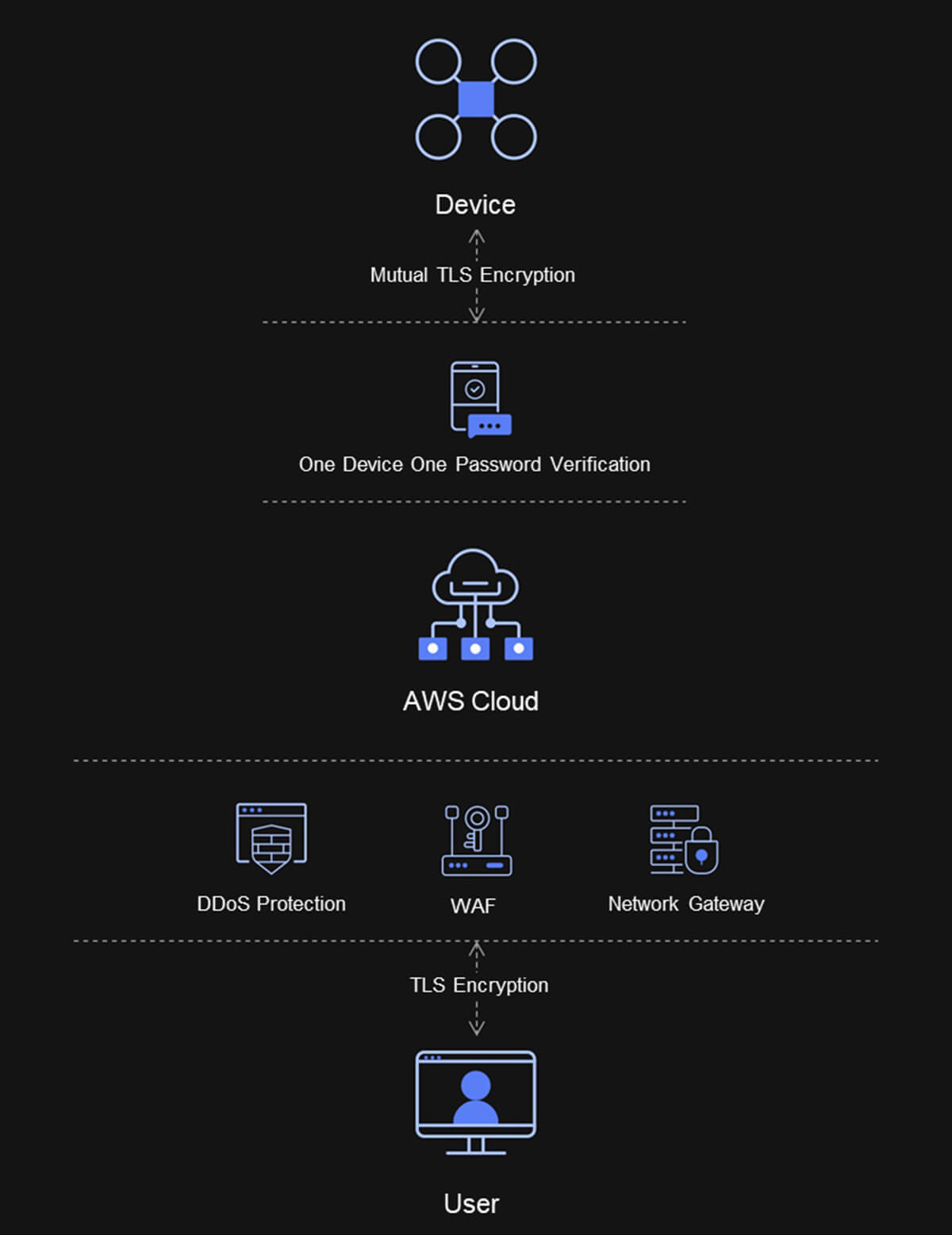
Data Collection
DJI will not access any user data before the user grants DJI the permission to do so. You can grant or revoke the permission anytime in “Network Security Mode” or enable “Local Data Mode” to use your device completely offline.
Data Transmission and Storage
Full-link encryption effectively protects data from third-party hijacking. Sensitive information, such as email addresses, mobile numbers, and locations, is protected with additional AES-256-CBC encryption.
Clear All Device Data
You can choose to erase any data generated during your use of DJI devices. Using the DJI Pilot 2 app, you can clear the logs and cache on your device and the app, or restore the device to factory settings.
Contact us
If you wish to purchase products, please leave your contact information below. We will be in contact with you shortly.

